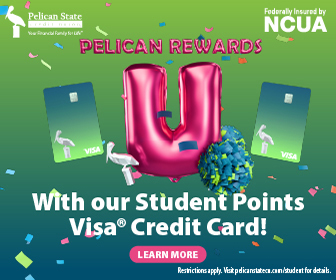While we’re still rounding off the craziness of last year, I thought it’d be a great idea to start thinking about what my financial goals are moving forward. How will I be able to reach those goals, and are there any mobile apps that can boost my financial new year’s resolutions?
I’m just going to lay it out there: I have some pretty hefty goals I’d like to achieve this year. I want to build my savings up more, I want to pay down some of my debt and I want to better plan for future life goals. Those are some pretty big goals, but I know I’ll be able to get some, if not all, of these goals knocked out. I plan on using some mobile apps to help me meet these goals, too.
These are the mobile apps that you could also be using to help boost your financial New Year’s resolutions.
Mint
Mint is a mobile app that lets you see your financial snapshot at a glance. You can create budgets, see what you’re spending and adjust to a style of saving and spending that works for you. It really helps make personal finance more personal. You can see spending habits over time, and it notifies you if you go over budget.
I plan on using Mint to measure how my family’s spending habits change over time with the new budgeting system. With Mint, I can get a visual of whether our budgets are set at the right amount as we move forward with our new budget for the year. Mint even syncs to most bank accounts, including Pelican’s, so it’s even easier to track spending without logging each separate receipt.
Acorns
Acorns is a neat little mobile app that wants to help you save money by allowing you to “micro-invest.” Micro-investing is essentially saving a tiny amount of money on a regular basis. This is a very helpful and easy way to get started with investing.
Here’s how it works. Let’s say you spend $4.37 on a coffee at CC’s Coffee House; Acorns rounds this purchase up to $5, and the excess is deposited into an index fund. This means that you’ve secretly invested $0.63! This may not sound like a lot, but those pennies, nickels and dimes add up.
What exactly is an index fund? That’s a type of mutual fund that follows specific rules and tracks, or indexes, a certain portfolio of stocks. These are usually broad investments that don’t take a lot of work to maintain, so they’re cheaper for the investor.
If you use Acorns to invest $10 to your index fund each month, which really isn’t a huge amount, you could start a nice little nest egg. If you keep up with $10 per month over the next 40 years and get an annual return of 7% (a very modest return by the way), you’ll end up with over $27,000!
I’d personally like to see about trying this app out to see what I can earn. I’ve heard lots of great things about Acorns. It’s a great entry-level way to get into investing, and I’m pretty excited to try it out!
PelicanMobile
Beyond using PelicanMobile to balance my account and earn those awesome high dividends on my checking account, I’m also going to be taking advantage of their Graphs function to look at spending habits over time. I can see at a glance what my balance is and what my expenses are per month compared to my income.
Even though I’m on a budget, I still want to see what my income is compared to my expenses to see how much I can comfortably tuck away in savings. Pelican’s mobile app makes that really easy to visualize.
Credit Karma
Credit Karma is a great app to have to keep track of your credit score and the items on your credit report. While it isn’t an accurate representation of your score (you’ll have to go to annualcreditreport.com to get that), it will give you a good idea of where you stand. Credit Karma also lets you know when new accounts are opened in your name.
I’ll be using Credit Karma to watch my debt dwindle and to keep an eye on any fraudulent activity that could hurt my future goal of owning a house. I’ll also have a clearer picture of my credit score, and seeing that number can keep me going by giving me a visual representation of my goals.
eBay, Facebook and Instagram
While this isn’t a finance-specific mobile app, the way I plan on using the eBay mobile app really impacts my finances. When I’m looking to re-sell items quickly, I’ll use Ebay’s mobile app to track prices of new purchases and even start new auctions on the go.
I regularly go thrift shopping to flip items and get great deals on larger purchases. It can be a great way to make some extra money on the side. Between eBay, Facebook and Instagram, it’ll be easy to make sure I sell the items I’m flipping.
If you haven’t started using Facebook or Instagram to sell your extra items, you should look into starting today. On Facebook, start by joining local Buy/Sell/ISO (in search of) groups and start posting your items. You can set the price and add pictures and descriptions, and the next thing you know, you’ll start having sales roll in.
One thing you should know about selling on Facebook is to know your market. While you might have some nice sneakers for sale in Shreveport, maybe you aren’t getting bites locally. I recommend finding groups that are dedicated to buying and selling sneakers and posting your items for sale there. You’re more likely to sell them quicker and for more money to more motivated buyers.
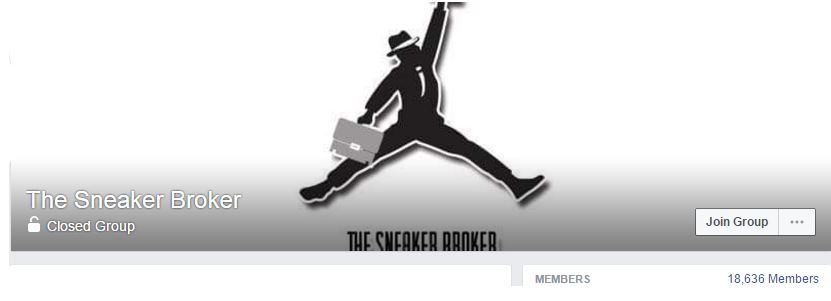
You can also post your items for sale on Instagram and tag them appropriately with hashtags. Add in a nice sign or a doodle that says “For Sale” with the price, and tag the pictures with a bunch of specific hashtags.
I plan on mainly using Facebook to sell items I find when I go thrifting. I’ll usually post them on the groups and wait it out for about a month before moving forward to eBay or the next mobile app on our list.
Etsy
Some items are better-suited to sell on Etsy. If you have an eye for expensive vintage goods, you should consider selling those items on Etsy. There’s more of a market for those types of items on the platform.
I’ll personally be using Etsy to help manage my wife’s art business. Within the mobile app, I’m able to edit and renew listings, find new ways to promote the listings, collect payments and transfer funds. If you have a hobby that you’d like to turn into a side-hustle, check out what’s selling on Etsy to see if your creations are a good fit for the buyers there.
What are your goals for this year, and what steps are you taking to achieve them? Do you have any specific mobile apps that will help you achieve your goals?